How to Use the Research Data Portal
Log in to the Research Data Portal:
- Go to https://dataverse.fiu.edu
- Click “Login in” in the navigation on the top right.
- Select one of the following log in options.
- If you have an FIU username and email
- Select https://signon.fiu.edu/idp from the drop-down list, then select continue
- Enter your FIU username and password.
- If you do NOT have an FIU username and email
- Select Username/Email.
- Enter your username/email and password.
- To log in with Google
- Select Google.
- Enter your google username and password.
- If you have an FIU username and email
If this is your FIRST TIME logging in and you are NOT using your FIU username and password, select SIGN UP in the navigation on the top right and complete the sign up form. You will also be asked to review and agree to the Research Data Portal Terms of Use.
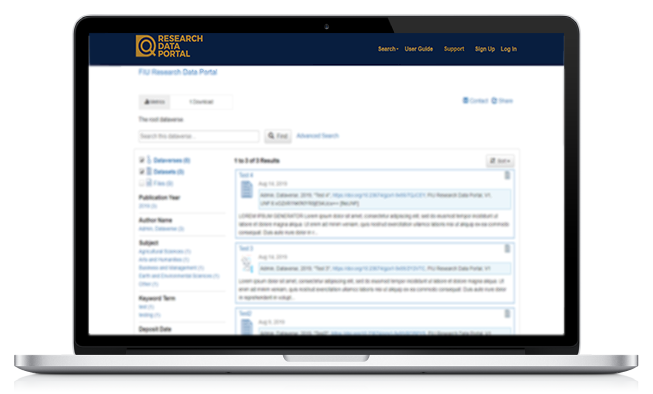
The Research Data Portal is a container for individual data sets (research data, code documentation and metadata). The Research Data Portal can also contain smaller dataverses.
A researcher can choose to submit to the general data collection or request the creation of a Dataverse for their lab, project or department. Contact RDP staff for assistance with creating a Dataverse.
How Your Data Will Be Stored

